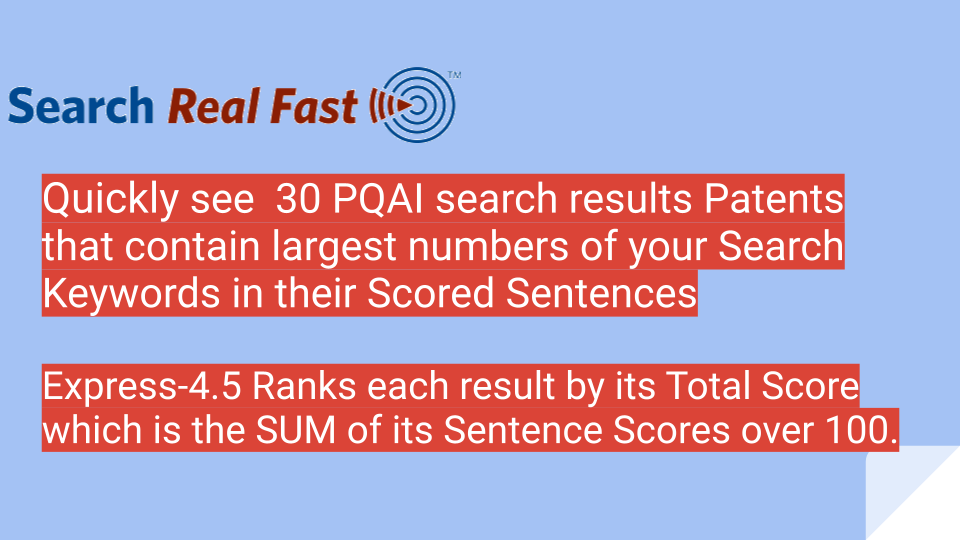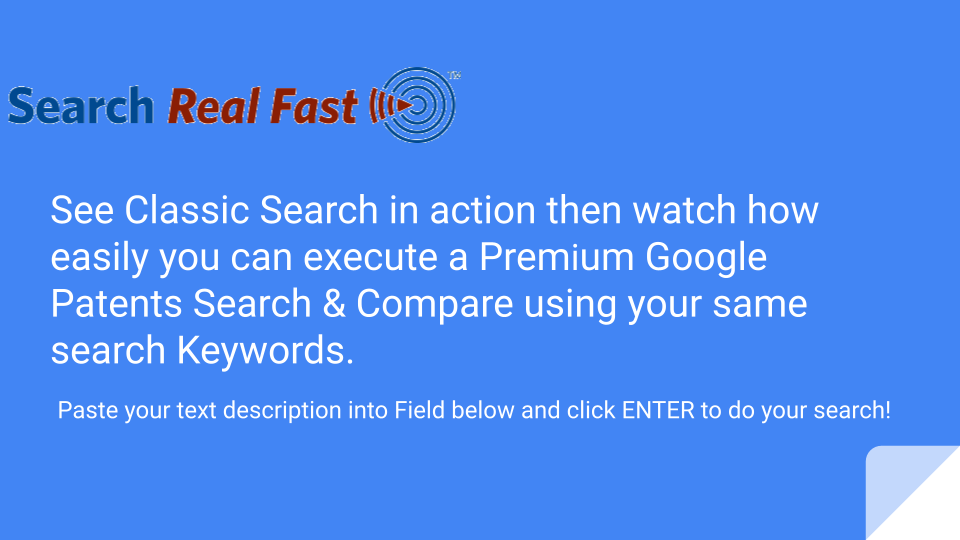Premium Search & Compare Focuses on Ranking Results Sentences using Extracted Keyword Confidence Values
Introducing Search Real Fast: Your needle-finder for the Patent haystack. Focus on what matters: Our tool identifies and highlights the most relevant sentences in your